

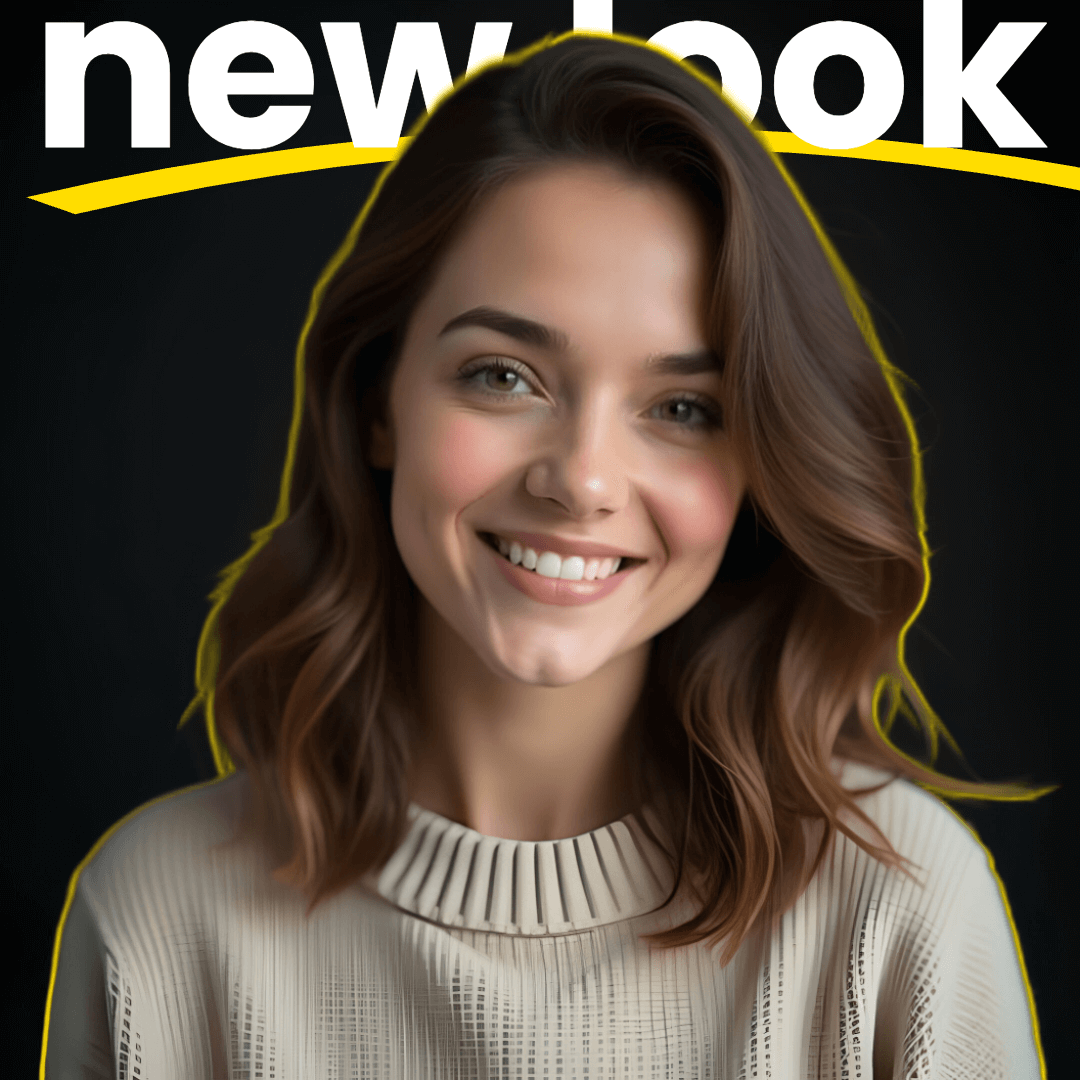
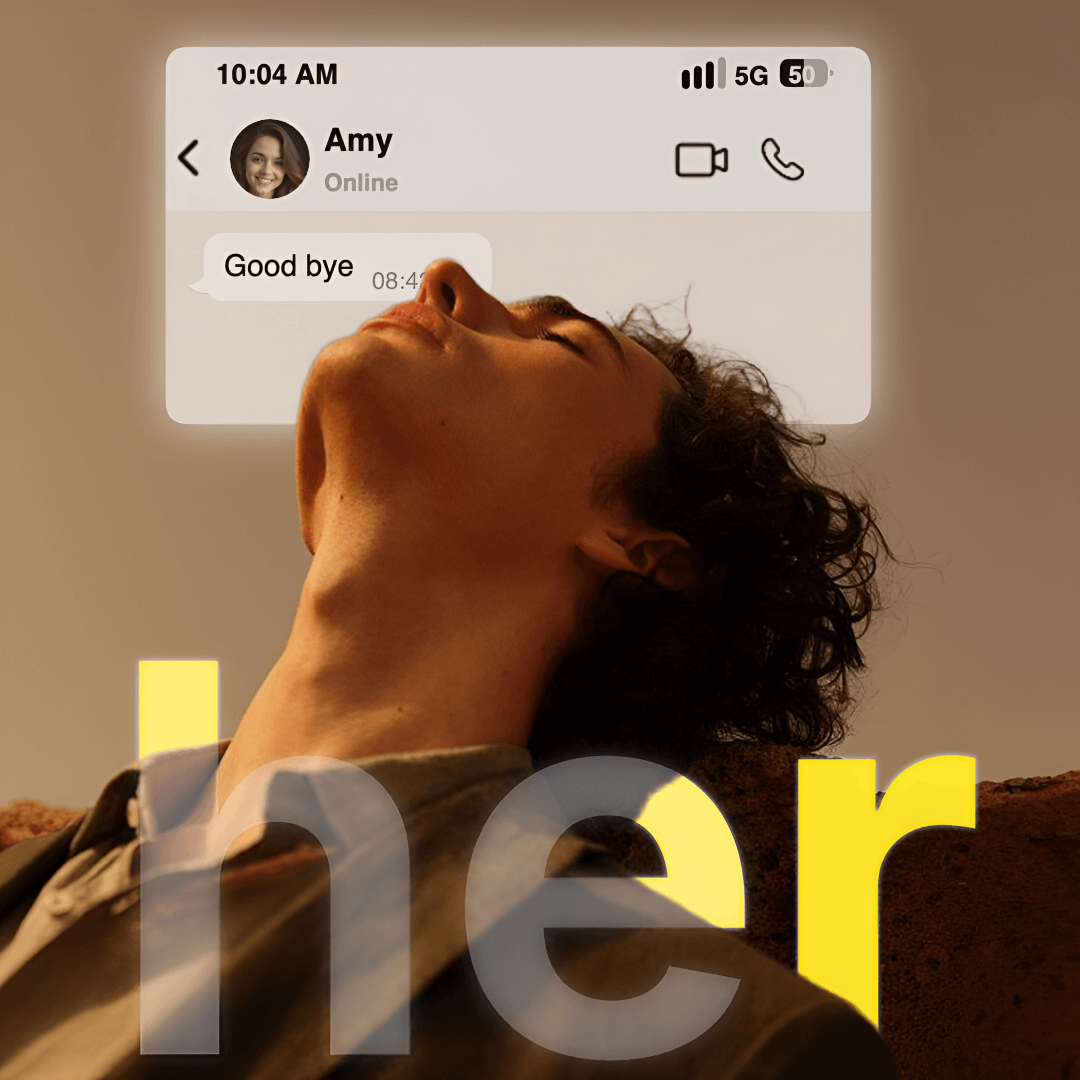

How to Add Text Behind Image: Complete AI Guide for Text Behind Objects
Learn how to add text behind image, create text behind objects, and master text behind image AI effects with UnderlayX AI. Free text behind image generator.
Ever wanted to create the stunning effect of text appearing seamlessly behind the subject in your photos? Whether you're searching for "text behind image", "add text behind image", "text behind image AI", or "text behind objects" - UnderlayX AI makes it effortless.
With UnderlayX AI, adding text behind image subjects is not just possible—it's incredibly easy. Upload your image, type your desired text, and watch the AI-powered tool work its magic as it intelligently places the text behind the main subject. Perfect for crafting eye-catching social media posts, unique presentations, or adding a creative touch to personal projects.
What is Text Behind Image Effect?The text behind image effect is a popular design technique where text appears to be positioned behind the main subject or object in a photo. This creates depth, visual interest, and professional-looking designs that stand out on social media and marketing materials.
Why People Love Text Behind Image EffectsText behind image effects are incredibly popular because they:
- Create Visual Depth: Add dimension and sophistication to flat images
- Enhance Readability: Make text more prominent while maintaining focus on the subject
- Professional Look: Give images a polished, magazine-quality appearance
- Social Media Appeal: Perfect for Instagram posts, YouTube thumbnails, and TikTok content
- Brand Consistency: Maintain visual identity across marketing materials
UnderlayX AI's text behind image AI technology makes this process simple:
But we don't stop there. UnderlayX AI also allows you to:
- Customize Text Styles: Choose from various fonts, colors, and text effects
- Add Shapes Behind Objects: Combine text with geometric shapes for enhanced visual appeal
- Real-time Preview: See your text behind image effect instantly as you make changes
- High-Quality Output: Download professional-grade images ready for any use
- Multiple Text Layers: Add several text elements behind different objects
- Smart Object Detection: AI automatically identifies people, animals, and objects
Text behind image effects are perfect for:
- Social Media Posts: Instagram, TikTok, and YouTube thumbnails that grab attention
- Marketing Materials: Promotional graphics with impactful text placement
- Personal Branding: Professional headshots with name or title behind the person
- Event Announcements: Party invitations and event posters with dynamic text
- Product Photography: E-commerce images with pricing or features behind products
- Educational Content: Tutorial thumbnails and course materials
Traditional methods of adding text behind image subjects require complex photo editing skills and hours of work. UnderlayX AI's text behind image AI technology:
- Saves Time: Creates effects in seconds instead of hours
- No Skills Required: Anyone can create professional text behind image effects
- Consistent Results: AI ensures perfect placement every time
- Multiple Variations: Try different text placements instantly
- Free to Use: No expensive software or subscriptions needed
To get the best results when adding text behind image subjects:
- Choose High-Contrast Images: Images with clear subject separation work best
- Use Readable Fonts: Select fonts that are easy to read even when partially hidden
- Consider Color Contrast: Ensure text remains visible against the background
- Keep Text Concise: Shorter phrases work better for text behind image effects
- Test Different Placements: Try various positions to find the most impactful result
As AI technology advances, text behind image effects will become even more sophisticated, with features like:
- 3D Text Effects: Adding depth and dimension to text behind objects
- Animated Text: Moving text effects behind image subjects
- Smart Text Suggestions: AI recommending optimal text placement
- Voice-to-Text Integration: Adding text behind image using voice commands
Whether you're a designer, a content creator, or just someone who loves unique visuals, UnderlayX AI empowers you to create stunning text behind image effects like never before. It's not just a tool; it's your gateway to professional-level creativity without the complexity.
Ready to Try It Yourself?
Start creating your own how to add text behind image: complete ai guide for text behind objects with our easy-to-use editor.
Try It Now