How to Place Shapes Behind Your Image's Subject
Learn how to enhance your photos with creative shapes using UnderlayX's intuitive tools.
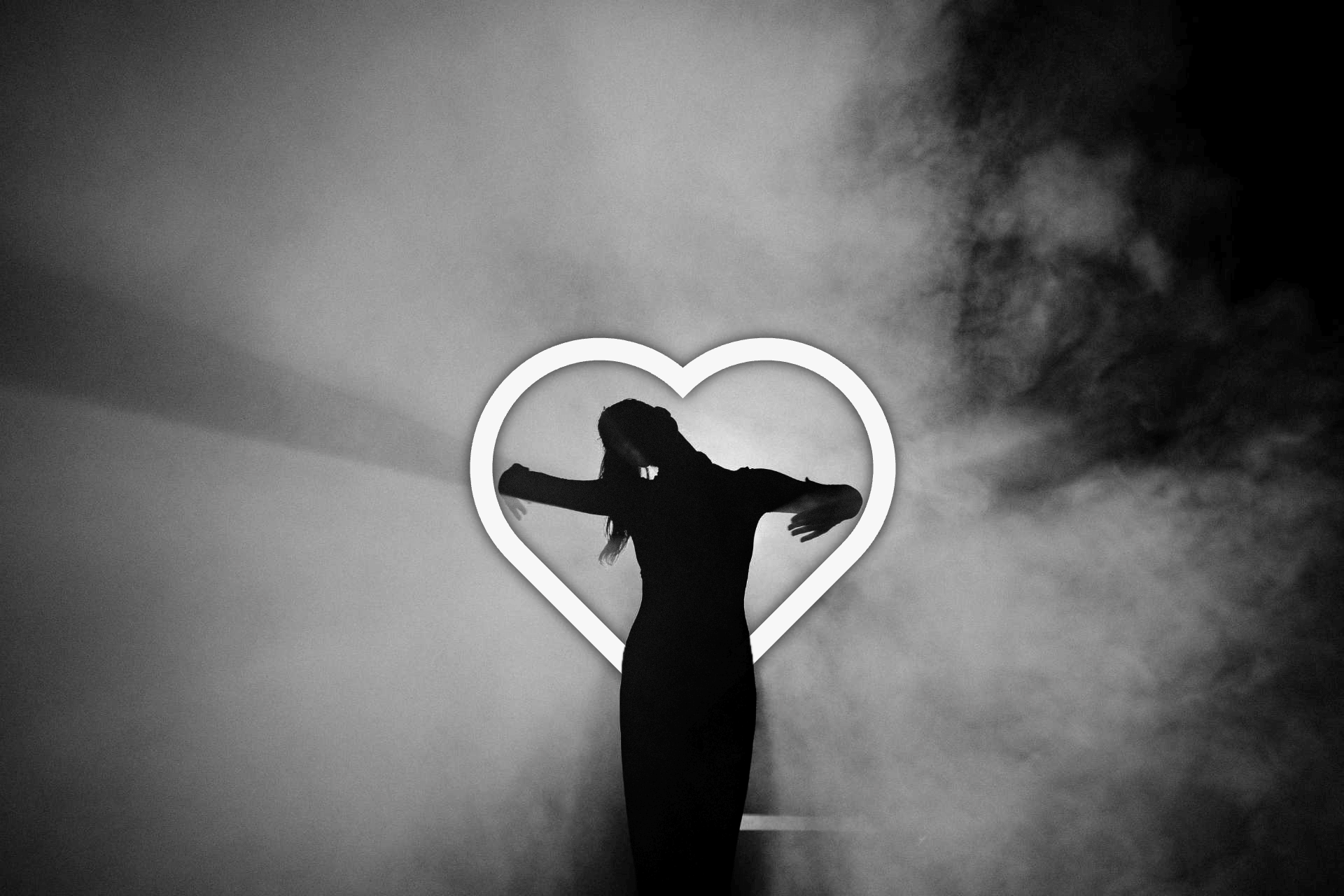
Want to make your photos pop with creative shapes?
With UnderlayX, adding shapes to your images is as easy as it gets. Whether you're designing social media posts, creating professional graphics, or just exploring your creativity, our shape tool lets you add a unique flair to your photos in seconds.
Here's how it works:
- Upload your image: Start by selecting the photo you want to enhance.
- Choose your shape: Pick from a wide variety of customizable shapes—circles, rectangles, arrows, stars, and more.
- Customize your design: Adjust the size, color, and transparency of the shape to perfectly match your image's vibe.
- Position with precision: Drag and drop the shape anywhere on your image, or layer it to create depth and perspective.
- Refine your masterpiece: Use our smart tools to ensure the shape seamlessly integrates into your photo.
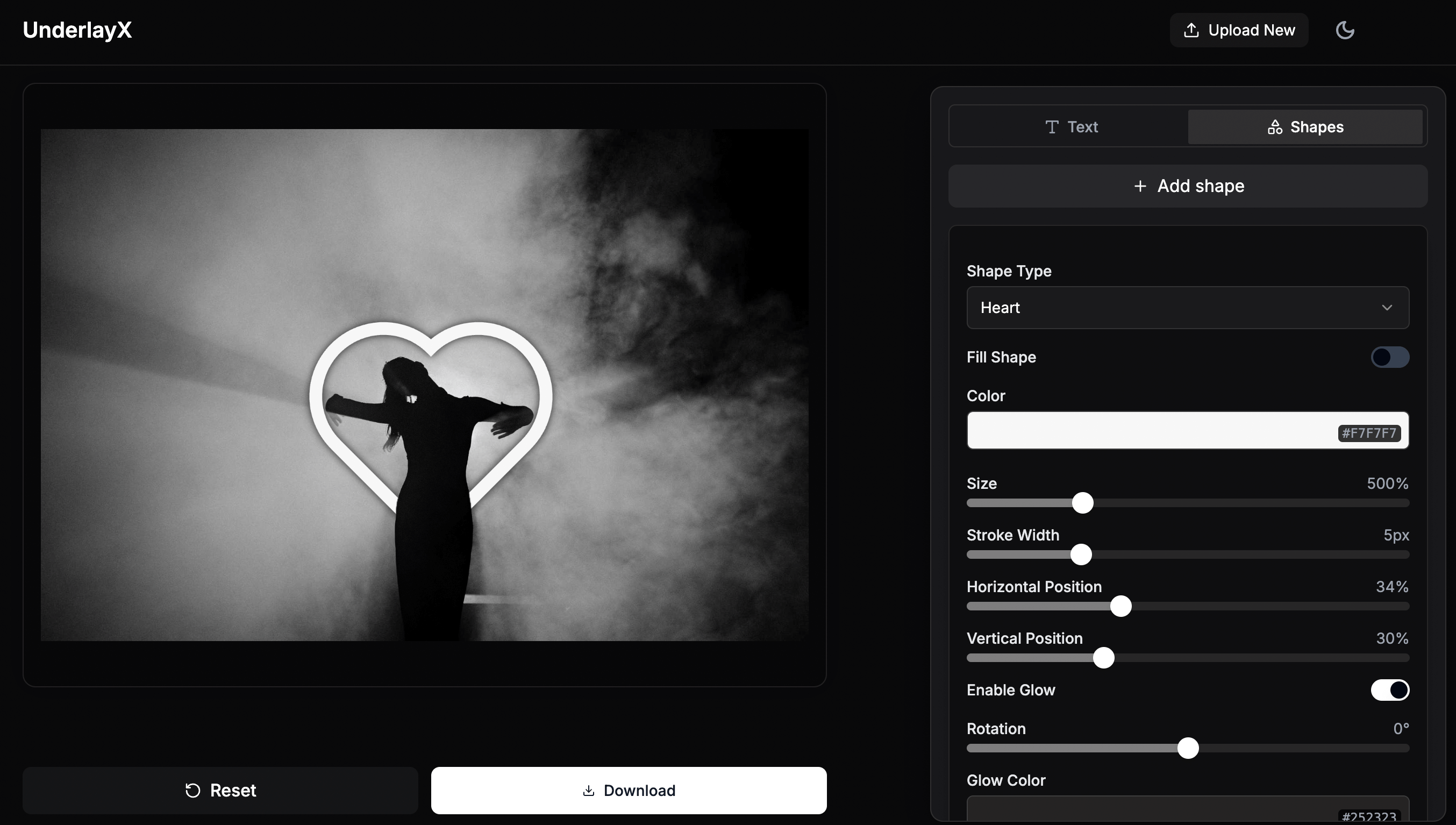
With UnderlayX, you can:
- Experiment with different shapes to create standout visuals.
- Combine shapes with text for even more impact.
- Save your creations in high quality, ready to download and share.
Whether you're highlighting important details, framing key elements, or adding a playful touch to your photos, UnderlayX makes it simple to bring your ideas to life.
Ready to Create Your Own Stunning Designs?
Create stunning text and shapes behind images, add glowing effects, and transform your visuals effortlessly with UnderlayX's easy-to-use editor.
Start Creating Now